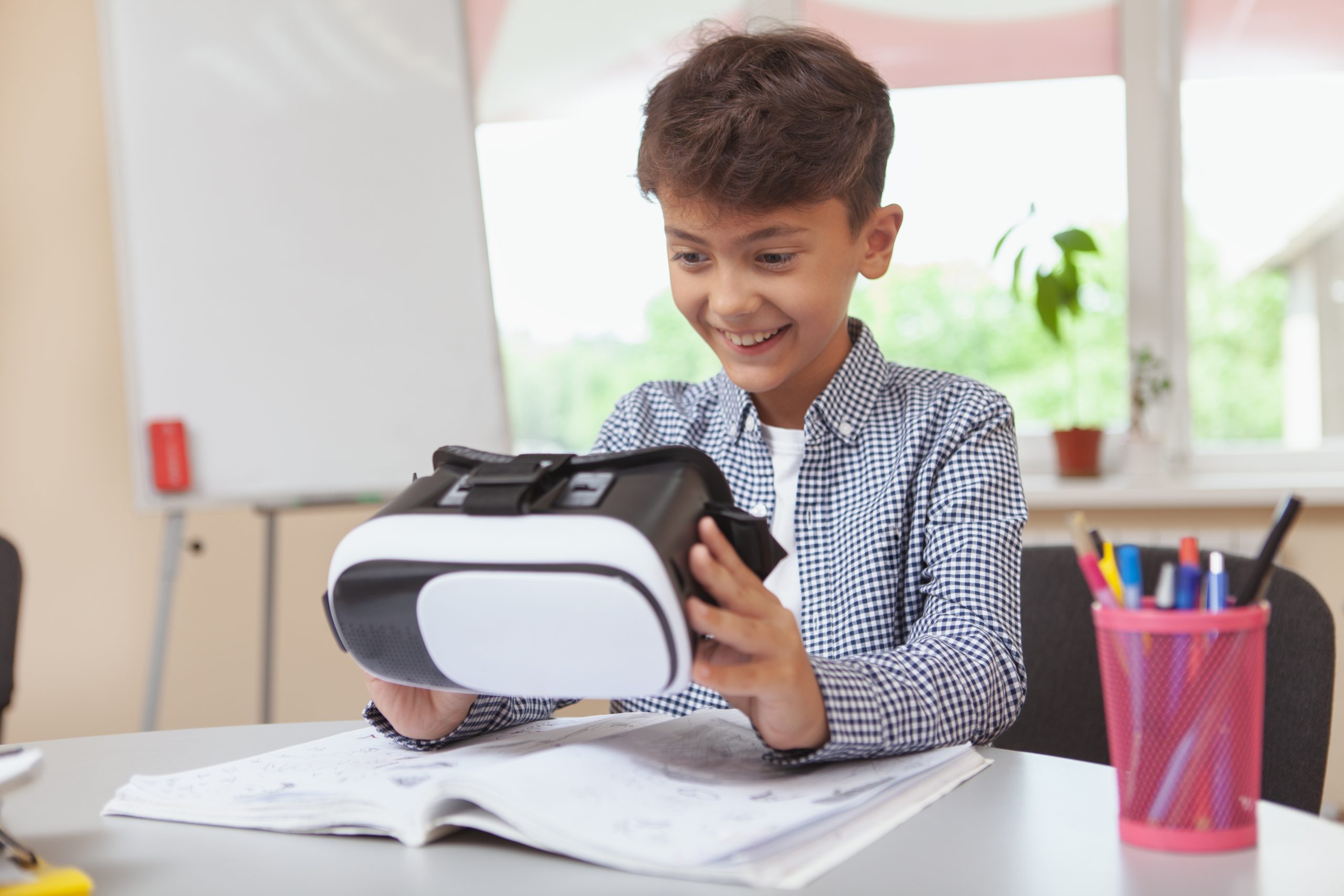Is Snapchat Unlocking the Next Step in AR With Voice Search?
“Hey Snapchat, make my eyes red.” In a nutshell, that is what Snap is looking to accomplish. Here’s what we know.
Step Aside, Siri
We’re all familiar with giving commands to Siri, Alexa, Google – you name it. The concept of giving a verbal instruction to a device isn’t necessarily groundbreaking. However, Snapchat is giving users an outlet to experience AR in an entirely new way. Can you tell Google to turn your hair blue? Well, maybe you can tell Google to do that, but I’d be willing to bet your results will be unsatisfactory. “Sorry, I don’t understand,” is what I got out of the exchange.
What is it?
If you’ve used Snapchat at all (or have seen someone use it), you probably know that the app has tons of filters; those little icons at the bottom you can scroll through to turn yourself into a cat or a businessman, for example. Those filters, also known as lenses, come and go regularly. There’s always something new. Well wouldn’t you know it; over the years Snapchat has been storing all of these lenses. There’s over a million of them. Good luck swiping through everything to get the perfect baseball filter you want, right? Snap plans on integrating a voice search feature that allows you to simply dictate what option(s) you want to see. If this sounds familiar, it’s because they’ve already rolled this feature out, but it’s still in its infancy.
Integrating voice with AR – that’s something we haven’t seen too much of yet. Seeing Snapchat’s specific iteration may or may not be “all the rage” right out of the gate, but this opens up the door for unlimited possibilities down the line. Will we be able to “Send Snap to Ryan,” in the future? “Put a dinosaur on my countertop,” maybe? It’ll be interesting to see what Snap’s thinktank can introduce later.
Speaking of augmented reality, do you want your clients to visualize YOUR product in THEIR backyard? The Realizers can help you with that.